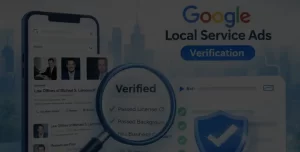How to Create an Immersive VR Experience at Home
Table of Contents
Introduction
Welcome to WikiGlitz! Virtual Reality (VR) is rapidly growing in popularity, offering users immersive experiences that transform gaming, entertainment, and even productivity at home.
If you’re looking to dive into the world of VR, this guide will help you set up an immersive VR experience right in your own home. We’ll cover everything from choosing the right hardware to optimizing your space and software for the best experience.
Key Takeaways
- Choosing the Right Hardware:
- Select the best VR headset and accessories based on resolution, comfort, price, and compatibility.
- Setting Up Your VR Space:
- Ensure you have adequate room space, proper lighting, and a safe environment for immersive VR experiences.
- Enhancing the VR Experience:
- Optimize audio, personalize avatars, and explore a variety of VR content for a fully immersive experience.
Choosing the Right Hardware
VR Headsets
Selecting the right VR headset is crucial for a great VR experience. Here are some popular options:
- Meta Quest 3:
- Features: High-resolution LCD display, standalone with PC compatibility.
- Pros: Affordable, versatile, large app library.
- Cons: Short battery life, basic hand tracking.
- HTC Vive:
- Features: High-resolution display, external tracking sensors.
- Pros: Excellent tracking, wide field of view.
- Cons: Requires a powerful PC, complex setup.
- PlayStation VR2:
- Features: OLED HDR display, haptic feedback controllers.
- Pros: Great for PS5 gamers, high-quality visuals.
- Cons: Requires PS5, limited to PlayStation ecosystem.
When choosing a headset, consider factors like resolution, comfort, price, and compatibility with your existing devices.
Controllers and Accessories
Good controllers are essential for an immersive VR experience. Look for options that offer precise tracking and comfortable ergonomics. Some recommended accessories include:
- Haptic Feedback Devices:
- Enhance immersion by providing tactile feedback.
- VR Gloves:
- Allow for more natural interactions in the virtual environment.
- External Sensors:
- Improve tracking accuracy for more fluid movements.
Setting Up Your VR Space
Room Requirements
Creating an immersive VR experience at home starts with setting up the right space. Here are some key considerations:
- Recommended Room Size:
- A minimum area of 6.5 x 6.5 feet is generally recommended for room-scale VR experiences.
- Clearing Space:
- Remove any obstacles, furniture, or fragile items that could interfere with your movement. This will help prevent accidents and enhance immersion.
- Ensuring Safety:
- Use boundary systems provided by VR platforms (like Oculus Guardian or SteamVR Chaperone) to set up virtual walls that alert you when you are near the edge of your play area.
Lighting and Environment
- Proper Lighting:
- Ensure your room has adequate lighting without being too bright. Overhead lights or lamps with soft lighting work well, as they reduce glare and help sensors track movements accurately.
- Creating an Immersive Environment:
- Consider adding soundproofing materials to enhance audio quality and reduce external noise.
- Use decor and colors that do not interfere with VR sensors. Dark and muted tones are generally preferred as they minimize reflections.
Installing and Configuring Software
VR Software and Platforms
Choosing the right software and platform is essential for a seamless VR experience:
- SteamVR:
- Features: Wide range of VR games and applications, compatible with various headsets.
- Pros: Extensive library, regular updates.
- Cons: Requires a powerful PC.
- Oculus:
- Features: User-friendly interface, extensive library of VR content.
- Pros: Easy setup, works well with Oculus headsets.
- Cons: Limited to Oculus devices.
- PlayStation VR:
- Features: High-quality games, seamless integration with PS5.
- Pros: Great for gaming, exclusive titles.
- Cons: Limited to PlayStation ecosystem.
Configuring Settings
- Optimizing Performance:
- Adjust settings like resolution, refresh rate, and graphics quality to balance performance and visual fidelity. Higher settings provide better visuals but may require more processing power.
- Troubleshooting Common Issues:
- Connectivity Issues: Ensure your headset is properly connected to your PC or console and that all drivers are up to date.
- Tracking Problems: Recalibrate sensors and ensure your play area is well-lit and free of obstructions.
Enhancing the VR Experience
Audio Setup
- Headphones:
- Use over-ear headphones or high-quality earbuds to enhance sound isolation and audio quality. Options like the Bose QuietComfort or Sony WH-1000XM4 provide excellent sound and comfort.
- Speakers:
- If you prefer speakers, ensure they are positioned to provide surround sound. This setup can enhance the realism of the VR environment.
Customizing Avatars and Spaces
Personalization adds a unique touch to your VR experience:
- Creating and Customizing Avatars:
- Use platforms like VRChat or AltspaceVR to create avatars that reflect your personality. Customize features such as clothing, accessories, and appearance.
- Personalizing Virtual Spaces:
- Many VR platforms allow you to customize your virtual home or workspace. Add furniture, decorations, and interactive elements to make the space feel like your own.
Exploring VR Content
- Games:
- Explore popular VR games like “Beat Saber,” “Half-Life: Alyx,” and “Superhot VR” for a thrilling experience.
- Apps and Experiences:
- Use apps like Google Earth VR, Tilt Brush, and Bigscreen to explore, create, and socialize in virtual environments.
- Finding New Content:
- Regularly check VR app stores and online communities for new releases and recommendations. Platforms like Steam and Oculus frequently update their libraries with new content.
Tips for Avoiding VR Sickness
Common Causes of VR Sickness
VR sickness, similar to motion sickness, can occur when there is a disconnect between what your eyes see and what your body feels. Common causes include:
- Lag and Latency:
- Delays between your movements and the VR environment’s response can cause disorientation.
- Field of View:
- A narrow field of view can make users feel confined and lead to discomfort.
- Movement:
- Rapid or unnatural movement in VR, such as sudden accelerations, can trigger nausea.
Tips and Tricks
- Start Slow:
- Begin with short VR sessions and gradually increase the duration as you become more accustomed to the experience.
- Optimize Settings:
- Adjust settings to reduce lag and latency. Ensure your hardware and software are up to date for optimal performance.
- Take Breaks:
- Regular breaks during VR sessions can help prevent discomfort and allow your body to adjust.
- Stay Cool:
- Keep your play area well-ventilated and cool. Overheating can exacerbate feelings of nausea.
- Use Anti-Sickness Measures:
- Consider using motion sickness bands or taking over-the-counter medications designed for motion sickness if necessary.
Maintaining Your VR Equipment
Cleaning and Care
Proper maintenance of your VR equipment ensures longevity and optimal performance:
- Cleaning the Headset:
- Use microfiber cloths to clean the lenses and headset. Avoid using harsh chemicals that can damage the equipment.
- Controller Maintenance:
- Regularly wipe down controllers and check for any damage. Make sure that the batteries are charged.
- Cable Management:
- Keep cables organized and free from tangles to prevent wear and tear.
Storing Equipment
- Safe Storage:
- Store your VR headset and accessories in a cool, dry place away from direct sunlight. Consider using a dedicated VR storage case.
- Avoid Dust and Dirt:
- Cover your headset and controllers when not in use to protect them from dust and dirt.
Future Trends in Home VR
Emerging Technologies
- Wireless VR:
- Future VR systems are likely to be entirely wireless, offering greater freedom of movement and ease of use.
- Advanced Haptics:
- Improvements in haptic feedback technology will enhance immersion, allowing users to feel more realistic sensations in VR.
- Eye Tracking:
- Eye-tracking technology will enable more precise interactions and better performance by adjusting the rendering focus based on where the user is looking.
Predictions for Home VR
- Increased Accessibility:
- As VR technology advances and becomes more affordable, it will become accessible to a wider audience, leading to greater adoption in homes.
- Expanded Content Libraries:
- The range of available VR content will continue to grow, with more games, educational tools, and social experiences being developed.
- Integration with Smart Homes:
- VR systems may integrate with smart home devices, allowing users to control their home environment and access virtual content seamlessly.
Conclusion
WikiGlitz has brought you this comprehensive guide to creating an immersive VR experience at home.
By choosing the right hardware, setting up an optimized space, and enhancing your VR environment with proper software and accessories, you can transform your home into a virtual playground.
Follow these tips and stay updated with emerging trends to ensure you get the most out of your VR setup. Happy VR exploring!
FAQs
What is the best VR headset for home use?
Popular options include the Meta Quest 3 for its versatility, the PlayStation VR2 for gamers, and the HTC Vive for high-end performance.
How much space do I need for a VR setup?
A minimum area of 6.5 x 6.5 feet is recommended for room-scale VR experiences. Ensure the space is free of obstacles and has proper lighting for optimal tracking.
What can I do to prevent VR sickness?
Start with short sessions, take regular breaks, optimize settings to reduce lag, and keep your play area cool. Using motion sickness bands or medications can also help.
How do I find VR content to explore?
Check VR app stores like SteamVR and Oculus for new releases and popular titles. Join online communities and forums for recommendations and reviews.
How should I maintain and store my VR equipment?
Clean your headset and controllers regularly with microfiber cloths, manage cables to prevent damage, and store equipment in a cool, dry place away from direct sunlight.
Want to keep up with our blog?
Our most valuable tips right inside your inbox, once per month.
Error: Contact form not found.
WikiGlitz Team
Welcome to WikiGlitz, your ultimate destination for tech insights and innovation. Our expert team is dedicated to delivering free resources and professional advice on various technology topics, including Artificial Intelligence, Cyber Security, Cloud Computing, and more. We strive to empower our readers with up-to-date information and practical guidance, ensuring you stay ahead in the rapidly evolving tech landscape. At WikiGlitz, we are passionate about making complex technology accessible to everyone. Our team of seasoned experts curates content that is both informative and engaging, helping you understand and leverage the latest tech trends. Whether you're a tech enthusiast or a professional, WikiGlitz is your go-to source for reliable, expert-driven content. Join us on this journey to explore and embrace the future of technology.