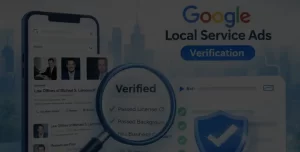How to Set Up a Smart Home with IoT Devices: A Step-by-Step Guide
Table of Contents
Introduction
Welcome to WikiGlitz! Creating a smart home can transform your living space into a dynamic, responsive environment that enhances convenience, security, and efficiency.
In this step-by-step guide, we’ll walk you through setting up a smart home using IoT devices, from selecting the right products to configuring them for optimal performance.
Key Takeaways
- Choosing the Right Ecosystem: Learn how to select the best smart home ecosystem for your needs.
- Security Best Practices: Understand the importance of securing your IoT devices and networks.
- Optimization Tips: Discover how to configure and automate your smart home for maximum efficiency.
Step 1: Assess Your Smart Home Needs
Before diving into the world of IoT devices, it’s crucial to identify your specific needs and preferences.
Consider what you want to achieve with your smart home setup. Are you looking to enhance security, improve energy efficiency, or add convenience to your daily routines?
By understanding your requirements, you can make informed decisions about the types of devices and features that will best suit your lifestyle.
Key Areas to Consider:
- Home Security: Smart cameras, locks, and alarm systems.
- Energy Efficiency: Smart thermostats, lighting, and appliances.
- Convenience: Voice-activated assistants, automated routines, and remote control of devices.
Step 2: Choose Compatible IoT Devices
Selecting compatible IoT devices is essential for creating a cohesive smart home experience. Look for devices that support common communication protocols like Zigbee or Z-Wave, as these standards ensure interoperability between different products.
Additionally, opt for devices that work with established smart home platforms such as Amazon Alexa, Google Assistant, or Apple HomeKit. This will enhance compatibility and provide a seamless user experience.
Popular Smart Home Platforms:
- Amazon Alexa: Offers a wide range of compatible devices and the largest selection of third-party Skills.
- Google Assistant: Known for its natural language processing and integration with Android devices.
- Apple HomeKit: Provides a secure and user-friendly ecosystem, especially for iPhone users.
Step 3: Establish a Secure Network
A secure and robust network is the foundation of a safe IoT environment. Start by changing the default passwords on your Wi-Fi router and IoT devices to unique, strong passwords.
Enable WPA3 encryption for your Wi-Fi network to protect against unauthorized access. Regularly update your router’s firmware to patch vulnerabilities and enhance security.
Network Security Tips:
- Use a mix of lowercase, uppercase, numbers, and special characters in your passwords.
- Consider setting up a separate network for your IoT devices to isolate them from personal and sensitive devices.
- Enable two-factor authentication (2FA) for added security.
Step 4: Create Segmented Networks
To enhance the security of your IoT devices, it is advisable to create segmented networks. By isolating your IoT devices on a separate network from personal and sensitive devices such as computers and smartphones, you can prevent potential breaches from spreading to critical areas of your network.
Most modern routers support VLANs (Virtual Local Area Networks) for this purpose, allowing you to create multiple distinct networks within your home.
Benefits of Network Segmentation:
- Enhanced security by isolating devices.
- Improved network performance.
- Simplified network management.
Step 5: Enable Two-Factor Authentication (2FA)
Enable two-factor authentication to the IoT device accounts. It ensures that the unauthorized access remains restricted.
Two-factor authentication typically involves a secondary verification step, such as a code sent to your phone or an authentication app.
Advantages of 2FA:
- Additional layer of security.
- Protection against unauthorized access.
- Peace of mind knowing your devices are secure.
Step 6: Regularly Update IoT Device Firmware
Regularly checking for updates and applying them promptly is crucial to keep your devices resilient against potential threats. Most IoT devices have a companion app that will notify you of available updates, so ensure you keep these apps installed and up to date.
Firmware Update Tips:
- Enable automatic updates if the option is available.
- Set reminders to check for updates periodically.
- Read update notes to understand the changes and improvements.
Step 7: Monitor Network Traffic
Monitoring can help you detect unusual or suspicious activity, indicating potential security issues.
Many routers come with built-in network monitoring features, or you can use third-party applications to get detailed insights into your network’s performance and security.
Network Monitoring Tips:
- Use router-based monitoring tools for basic insights.
- Consider third-party network monitoring apps for advanced features.
- Set up alerts for unusual activity to respond quickly to potential threats.
Step 8: Secure Physical Access
Physical security is as vital as digital security for your IoT devices. Ensure that physical access to your IoT devices, especially cameras and smart locks, is restricted to authorized individuals. Install devices in secure locations and use protective enclosures if necessary.
Additionally, keep sensitive devices out of reach of children and visitors to prevent tampering.
Physical Security Tips:
- Install devices in secure, hard-to-reach locations.
- Use tamper-proof enclosures for critical devices.
- Regularly check and secure device installations.
Step 9: Educate Family Members on Security
Educate your family on the vitality of IoT security. Emphasize the need to update passwords regularly, recognize phishing attempts, and report any unusual device behavior.
Ensuring that all household members understand these practices helps maintain a secure and efficient smart home environment.
Educational Tips:
- Conduct a security awareness session for your household.
- Share best practices for password management and device usage.
- Encourage reporting of any suspicious activity or device behavior.
Step 10: Setting Up Smart-Home Devices
Setting up your smart-home devices involves following the setup guides provided with each device. Most devices require you to download a companion app, connect the device to your Wi-Fi network, and follow the on-screen instructions.
Make sure to test each device’s functionality before mounting or installing it permanently.
Setup Tips:
- Download and install the companion app before starting the setup process.
- Follow the on-screen instructions carefully.
- Test the device in its intended location to ensure it works properly.
Step 11: Grouping, Automation, and Routines
Once your devices are set up, you can organize them into groups and set up automation routines to enhance your smart home’s functionality. Grouping devices allows you to control multiple devices with a single command.
Automation routines can be created to perform tasks at specific times or in response to certain triggers. For example, you can set up a routine that turns on the lights and starts your coffee maker when you wake up.
Automation Tips:
- Use your smart home platform’s app to group devices and set up routines.
- Experiment with different automation scenarios to find what works best for you.
- Utilize IFTTT (If This Then That) for advanced automation across different platforms.
Step 12: What to Do When You Move or Change Routers
When moving to a new house or changing your router, you may need to reconfigure your smart-home devices. To make this process easier, consider using the same SSID (network name) and password for your new router.
This way, your devices can reconnect automatically. If this isn’t possible, follow the setup process for each device again, ensuring they connect to the new network.
Tips for Moving or Changing Routers:
- Keep a record of your device settings and configurations.
- Use the same SSID and password for the new router if possible.
- Follow the setup process to reconnect devices to the new network.
Conclusion
Creating a smart home with IoT devices can significantly enhance your living environment, making it more convenient, efficient, and secure.
By following this step-by-step guide, you can ensure that your smart home setup is optimized for performance and security. Embrace the future of living with smart home technology, and enjoy the benefits it brings to your daily life.
Stay tuned to WikiGlitz for more insights and updates on the latest technology trends. We hope you found this guide informative and helpful in setting up your smart home.
FAQs
What is the best ecosystem for a smart home?
The best ecosystem depends on your existing devices and preferences. Amazon Alexa offers a wide range of compatible devices, Google Assistant is great for Android users, and Apple HomeKit provides a secure and user-friendly experience for iPhone owners.
How do I secure my IoT devices?
Secure your IoT devices by changing default passwords, enabling WPA3 encryption, creating segmented networks, enabling two-factor authentication, and regularly updating device firmware.
What are some essential IoT devices for a smart home?
Essential IoT devices for a smart home include smart speakers, smart thermostats, smart lighting systems, smart security cameras, and smart locks.
How do I automate my smart home?
Automate your smart home by grouping devices, setting up routines and schedules, and using platforms like IFTTT for advanced automation across different devices and services.
What should I do if I change my Wi-Fi router?
If you change your Wi-Fi router, use the same SSID and password for the new router to reconnect devices automatically, or follow the setup process to reconnect each device to the new network.
Want to keep up with our blog?
Our most valuable tips right inside your inbox, once per month.
Error: Contact form not found.
WikiGlitz Team
Welcome to WikiGlitz, your ultimate destination for tech insights and innovation. Our expert team is dedicated to delivering free resources and professional advice on various technology topics, including Artificial Intelligence, Cyber Security, Cloud Computing, and more. We strive to empower our readers with up-to-date information and practical guidance, ensuring you stay ahead in the rapidly evolving tech landscape. At WikiGlitz, we are passionate about making complex technology accessible to everyone. Our team of seasoned experts curates content that is both informative and engaging, helping you understand and leverage the latest tech trends. Whether you're a tech enthusiast or a professional, WikiGlitz is your go-to source for reliable, expert-driven content. Join us on this journey to explore and embrace the future of technology.