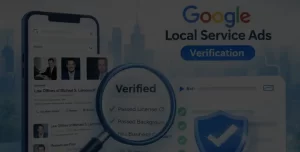What is Cloud Computing Hosting and Why Your Business Needs It
Table of Contents
Introduction
Welcome to WikiGlitz! Today, we’re diving into the world of cloud computing hosting. If you’ve been wondering what cloud hosting is and why your business might need it, you’re in the right place.
Let’s explore the basics of cloud computing hosting, how it works, and why it’s becoming essential for modern businesses.
Key Takeaways
- Scalability and Flexibility: Cloud hosting offers scalable resources to meet business needs.
- Cost Efficiency: Reduced infrastructure and maintenance costs with pay-as-you-go models.
- Enhanced Performance and Reliability: Improved performance with reduced downtime.
Understanding Cloud Computing Hosting
What is Cloud Computing Hosting?
Cloud computing hosting is a service that allows businesses to host their websites, applications, and data on virtual servers instead of physical servers.
Unlike traditional hosting, which relies on a single server, cloud hosting uses a network of interconnected servers to provide greater flexibility, scalability, and reliability.
Traditional hosting often limits businesses to a set amount of resources, which can lead to performance issues during traffic spikes.
In contrast, cloud hosting dynamically allocates resources based on demand, ensuring optimal performance and uptime.
How Cloud Hosting Works
Cloud hosting leverages the power of virtualization. Here’s an easy overview of it:
- Virtual Servers: Physical servers are divided into multiple virtual servers, each acting as an independent server.
- Resource Allocation: Resources such as CPU, memory, and storage are allocated dynamically based on current needs.
- Redundancy and Failover: Data is mirrored across multiple servers, ensuring that if one server fails, another can take over without downtime.
Types of cloud hosting include:
- Public Cloud: Resources are shared among multiple users. Examples include AWS, Google Cloud, and Microsoft Azure.
- Private Cloud: Dedicated resources for a single organization, offering enhanced security and control.
- Hybrid Cloud: A combination of public and private clouds, allowing businesses to balance scalability and security.
Advantages of Cloud Computing Hosting
Scalability and Flexibility
One of the most significant advantages of cloud computing hosting is its scalability and flexibility. Businesses can adjust based on demand.
This means you only pay for what you use, making it cost-effective and efficient.
- Automatic Resource Scaling: Cloud hosting platforms can automatically adjust resources to handle traffic spikes, ensuring your website or application remains responsive.
- Customization: Businesses can customize their hosting environment to meet specific needs, such as increasing storage capacity or enhancing processing power.
Cost Efficiency
Cloud hosting often proves to be more cost-effective than traditional hosting. Here’s why:
- Pay-as-You-Go Pricing: Cloud providers offer flexible pricing models where you pay only for the resources you use. This reduces the need for large capital investments in hardware.
- Reduced Infrastructure Costs: With cloud hosting, businesses don’t need to maintain physical servers, which reduces costs related to hardware, maintenance, and energy consumption.
Enhanced Performance and Reliability
In comparison to traditional hosting, cloud hosting provides improved performance and reliability.
- Distributed Server Architecture: By distributing data across multiple servers, cloud hosting ensures better load balancing and faster response times.
- Improved Uptime and Disaster Recovery: With data mirrored across various servers, cloud hosting provides robust disaster recovery solutions, minimizing downtime and data loss.
Why Your Business Needs Cloud Computing Hosting
Business Agility and Innovation
Cloud computing hosting provides the agility and innovation needed for modern businesses to stay competitive:
- Faster Time to Market: Cloud hosting allows businesses to deploy applications and updates quickly, reducing the time it takes to bring new products and services to market.
- Support for Innovation and Growth: The scalability of cloud hosting supports business growth and innovation by providing the resources needed to test new ideas and scale successful projects efficiently.
Security and Compliance
Security is a paramount concern for businesses, and cloud computing hosting addresses these concerns effectively:
- Advanced Security Features: Cloud providers invest heavily in security, offering advanced features such as encryption, firewalls, and intrusion detection systems to protect your data.
- Compliance with Industry Standards: Many cloud providers comply with industry standards and regulations, such as GDPR and HIPAA, ensuring that your business meets legal and regulatory requirements.
Collaboration and Remote Work
In today’s increasingly remote work environment, cloud computing hosting offers several benefits:
- Support for Remote Teams: Cloud hosting enables remote access to applications and data, allowing teams to work from anywhere with an internet connection.
- Enhanced Collaboration Tools: Cloud-based tools and applications facilitate real-time collaboration, improving productivity and communication among team members.
Getting Started with Cloud Computing Hosting
Choosing the Right Cloud Hosting Provider
Selecting the right cloud hosting provider is crucial for your business. Here are some factors to consider:
- Cost: Compare pricing options and select a service that meets your budget. Consider pay-as-you-go plans, which provide for greater flexibility.
- Support: Look for providers that offer robust customer support, including 24/7 availability and comprehensive resources.
- Features: Evaluate the features offered by each provider, such as scalability, security, and compliance with industry standards.
Major Providers:
- AWS (Amazon Web Services): Known for its extensive range of services and global reach.
- Microsoft Azure: Ideal for businesses already using Microsoft products, with a comprehensive range of services.
Setting Up Cloud Hosting for Your Business
Here’s a step-by-step guide to migrating to cloud hosting:
- Assess Your Needs: Determine your hosting requirements, including storage, processing power, and bandwidth.
- Choose a Provider: Select a cloud hosting provider based on your needs and the factors mentioned above.
- Plan Your Migration: Create a detailed migration plan, including timelines, resources needed, and potential risks.
- Set Up Your Environment: Configure your cloud hosting environment, including virtual servers, storage, and security settings.
- Test and Validate: Before fully migrating, test your setup to ensure everything works as expected and meets your performance requirements.
- Migrate Your Data: Transfer your data and applications to the cloud environment, following best practices to minimize downtime and data loss.
- Monitor and Optimize: Continuously monitor your cloud environment and optimize resources to ensure optimal performance and cost efficiency.
Managing and Optimizing Cloud Hosting
Effective management and optimization are key to maximizing the benefits of cloud hosting:
- Monitoring Tools: Use monitoring tools provided by your cloud hosting provider to track performance, usage, and costs.
- Management Best Practices: Implement best practices for managing your cloud environment, including regular updates, backups, and security audits.
- Cost Optimization: Regularly review your usage and costs, and adjust resources to avoid over-provisioning and reduce expenses.
Case Studies and Examples
Successful Businesses Using Cloud Hosting
Many businesses have successfully leveraged cloud computing hosting to achieve their goals. Here are a few examples:
- Netflix: By using AWS, Netflix has been able to scale its services globally, offering seamless streaming experiences to millions of users.
- Airbnb: Airbnb uses Google Cloud to handle its massive data processing needs, enabling it to provide personalized experiences to its users.
- Spotify: Spotify relies on Google Cloud for its data analytics and machine learning capabilities, helping it deliver customized music recommendations.
These companies have demonstrated how cloud hosting can support growth, innovation, and operational efficiency.
Conclusion
Cloud computing hosting is an essential tool for modern businesses, offering scalability, cost efficiency, enhanced performance, and robust security.
By choosing the right provider, setting up your environment, and following best practices for management and optimization, your business can reap the benefits of cloud hosting.
WikiGlitz has brought you this comprehensive guide to help you understand the importance of cloud computing hosting and how to get started.
We encourage you to explore the potential of cloud hosting for your business and take the next steps toward a more agile, innovative, and efficient future. Happy cloud hosting!
FAQs
How secure is cloud computing hosting?
Cloud computing hosting can be very secure if best practices are followed. Cloud providers offer advanced security features and comply with industry standards to protect your data.
Can small businesses benefit from cloud hosting?
Yes, small businesses can benefit significantly from cloud hosting. It offers cost savings, scalability, and the ability to access advanced technologies without significant upfront investments.
What are the costs associated with cloud computing hosting?
Costs vary depending on the provider and the resources used. Many providers offer pay-as-you-go models, allowing businesses to only pay for what they use, which can be cost-effective.
How do I choose the best cloud hosting provider for my business?
Consider factors such as cost, support, features, and the specific needs of your business. Research major providers like AWS, Google Cloud, and Microsoft Azure to determine which one best meets your requirements.
Want to keep up with our blog?
Our most valuable tips right inside your inbox, once per month.
Error: Contact form not found.
WikiGlitz Team
Welcome to WikiGlitz, your ultimate destination for tech insights and innovation. Our expert team is dedicated to delivering free resources and professional advice on various technology topics, including Artificial Intelligence, Cyber Security, Cloud Computing, and more. We strive to empower our readers with up-to-date information and practical guidance, ensuring you stay ahead in the rapidly evolving tech landscape. At WikiGlitz, we are passionate about making complex technology accessible to everyone. Our team of seasoned experts curates content that is both informative and engaging, helping you understand and leverage the latest tech trends. Whether you're a tech enthusiast or a professional, WikiGlitz is your go-to source for reliable, expert-driven content. Join us on this journey to explore and embrace the future of technology.