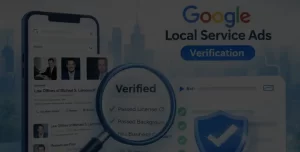How to Optimize Your Business Operations with Google Cloud Computing
Table of Contents
Introduction
Welcome to WikiGlitz! Today, we’re exploring how Google Cloud Computing can transform and optimize your business operations. With its powerful tools and services, Google Cloud offers scalable, cost-effective, and high-performance solutions for businesses of all sizes. Let’s dive into how you can leverage Google Cloud to streamline your operations and boost efficiency.
Key Takeaways
- Cost Efficiency: Optimize costs with Google Cloud’s pricing models and cost management tools.
- Scalability and Flexibility: Scale operations seamlessly with Google Cloud’s scalable solutions.
- Enhanced Performance: Improve operational performance with Google Cloud’s advanced tools and services.
How to Optimize Your Business Operations with Google Cloud Computing
Leveraging Google Cloud for Cost Efficiency
Google Cloud offers several strategies and tools to help businesses manage and reduce their cloud spending:
- Pricing Models: Google Cloud’s pay-as-you-go model ensures you only pay for the resources you use, avoiding unnecessary expenses.
- Cost Management Tools: Utilize tools like Google Cloud Cost Management and Billing to monitor your cloud spending in real-time. Set up budgets and alerts to keep your costs under control.
Best Practices for Managing Cloud Costs:
- Right-Sizing Resources: Regularly evaluate and adjust the size of your resources to match your actual usage.
- Use Preemptible VMs: For non-critical workloads, consider using preemptible virtual machines to save on costs.
- Leverage Sustained Use Discounts: Take advantage of discounts for long-running workloads.
Scalability and Flexibility with Google Cloud
One of the significant advantages of Google Cloud is its ability to scale resources dynamically:
- Auto-Scaling: Google Cloud automatically adjusts the number of virtual machines based on your application’s demand, ensuring optimal performance and cost-efficiency.
- Load Balancing: Distribute your workloads across multiple resources to enhance performance and reliability.
Benefits of Flexibility in Managing Workloads:
- On-Demand Resources: Quickly spin up new instances to handle traffic spikes or scale down during off-peak times.
- Global Reach: Deploy applications across various regions to serve your global customer base more effectively.
Enhancing Performance with Google Cloud
Google Cloud offers a range of tools and services designed to optimize the performance of your business operations:
- Compute Engine: Provides high-performance virtual machines for various workloads.
- Kubernetes Engine: Automates the deployment, scaling, and management of containerized applications.
- Cloud Monitoring and Logging: Monitor the health and performance of your applications in real-time and gain insights into potential issues.
Performance Optimization Techniques:
- Optimize Database Performance: Use Cloud SQL or BigQuery for efficient data management and querying.
- Content Delivery Network (CDN): Use Cloud CDN to deliver content faster to users around the globe.
- Caching: Formulate caching strategies to improve user experience.
Practical Tips for Using Google Cloud Computing
Utilize Google Cloud’s Cost Management Tools
Google Cloud provides several tools to help you manage and optimize your cloud costs effectively:
- Google Cloud Cost Management and Billing: Track your spending, set budgets, and receive alerts when costs exceed your set thresholds.
- Google Cloud Pricing Calculator: Estimate your potential costs before deploying resources.
Tips for Monitoring and Controlling Cloud Spending:
- Regularly Review Billing Reports: Analyze your usage patterns and identify areas where you can cut costs.
- Implement Cost Allocation Tags: Use tags to categorize and manage resources, making it easier to track spending by department or project.
Implementing Google Cloud’s Scalability Solutions
Scalability is one of the key strengths of Google Cloud.
- Auto-Scaling: Configure auto-scaling for your applications to handle traffic fluctuations efficiently.
- Load Balancing: Use Cloud Load Balancing to distribute traffic across multiple instances, ensuring high availability and reliability.
Examples of Scalable Applications and Services:
- E-commerce Platforms: Handle seasonal spikes in traffic during sales events.
- Web Applications: Ensure consistent performance as user numbers grow.
Optimizing Workloads for Better Performance
To get the best performance from Google Cloud, it’s essential to optimize your workloads:
- Use Managed Services: Leverage managed services like Cloud SQL, BigQuery, and Google Kubernetes Engine to reduce operational overhead.
- Optimize Network Performance: Use Virtual Private Cloud (VPC) and Cloud Interconnect to enhance network performance and security.
Best Practices for Workload Management:
- Regular Performance Audits: Conduct regular audits to identify and address performance bottlenecks.
- Use Performance Monitoring Tools: Employ tools like Cloud Monitoring and Cloud Trace to gain insights into your application’s performance.
Real-World Applications
Retail Industry
Retail businesses optimize their operations with Google Cloud, resulting in significant cost savings and improved performance:
- Scalable Infrastructure: Used auto-scaling and load balancing to handle seasonal traffic spikes efficiently.
- Improved Customer Experience: Leveraged Cloud CDN and caching to reduce load times and enhance the user experience.
Healthcare Sector
Healthcare providers implement Google Cloud solutions to improve efficiency and patient care:
- Data Management: Used Cloud SQL and BigQuery for secure and efficient data storage and analysis.
- Telehealth Services: Leveraged Google Cloud’s scalable infrastructure to support a growing number of telehealth consultations.
Financial Services
Financial service firms leverage Google Cloud to enhance their operations:
- Enhanced Security: Implemented robust security measures with Google Cloud’s advanced security features.
- Improved Scalability: Used auto-scaling to manage varying workloads and ensure high availability.
Getting Started with Google Cloud Computing
Steps to Begin Your Google Cloud Journey
Starting with Google Cloud is straightforward. Here’s a step-by-step guide:
- Sign Up for an Account: Visit the Google Cloud website and create an account.
- Set Up Billing: Configure your billing account and set up budgets and alerts.
- Deploy Your First Application: Use the Google Cloud Console to deploy your first application.
Training and Resources for Google Cloud
Google Cloud offers a range of training programs and resources to help you get started:
- Google Cloud Training: Enroll in training courses and certification programs to deepen your knowledge.
- Documentation and Tutorials: Access comprehensive documentation and step-by-step tutorials on the Google Cloud website.
Maximizing Your Google Cloud Experience
To get the most out of Google Cloud, consider these tips:
- Stay Updated: Regularly update your skills and knowledge with new features and best practices.
- Leverage Community Resources: Join the Google Cloud community to connect with other users and access support resources.
Conclusion
Google Cloud Computing offers a powerful suite of tools and services to optimize your business operations. From cost efficiency and scalability to enhanced performance, Google Cloud can transform how your business operates.
WikiGlitz has brought you this comprehensive guide to help you understand the benefits of Google Cloud. Start your journey today and explore the potential of Google Cloud for your business. Happy cloud computing!
FAQs
What are the key benefits of Google Cloud Computing for businesses?
Google Cloud Computing offers cost efficiency, scalability, and enhanced performance, making it ideal for optimizing business operations.
How can Google Cloud help reduce operational costs?
Google Cloud provides cost management tools, right-sizing resources, and flexible pricing models to help businesses manage and reduce cloud spending.
What tools does Google Cloud offer for performance optimization?
Google Cloud offers tools like Compute Engine, Kubernetes Engine, Cloud Monitoring, and Cloud CDN to optimize performance.
Is Google Cloud suitable for small businesses?
Yes, Google Cloud’s scalable and flexible solutions make it suitable for businesses of all sizes, including small businesses.
How do I get started with Google Cloud Computing?
Start by creating a Google Cloud account, setting up billing, and deploying your first application. Utilize Google Cloud’s training resources and community support to maximize your experience.
Want to keep up with our blog?
Our most valuable tips right inside your inbox, once per month.
Error: Contact form not found.
Related Post
WikiGlitz Team
Welcome to WikiGlitz, your ultimate destination for tech insights and innovation. Our expert team is dedicated to delivering free resources and professional advice on various technology topics, including Artificial Intelligence, Cyber Security, Cloud Computing, and more. We strive to empower our readers with up-to-date information and practical guidance, ensuring you stay ahead in the rapidly evolving tech landscape. At WikiGlitz, we are passionate about making complex technology accessible to everyone. Our team of seasoned experts curates content that is both informative and engaging, helping you understand and leverage the latest tech trends. Whether you're a tech enthusiast or a professional, WikiGlitz is your go-to source for reliable, expert-driven content. Join us on this journey to explore and embrace the future of technology.