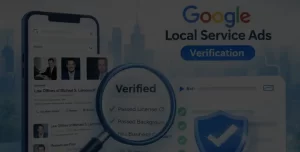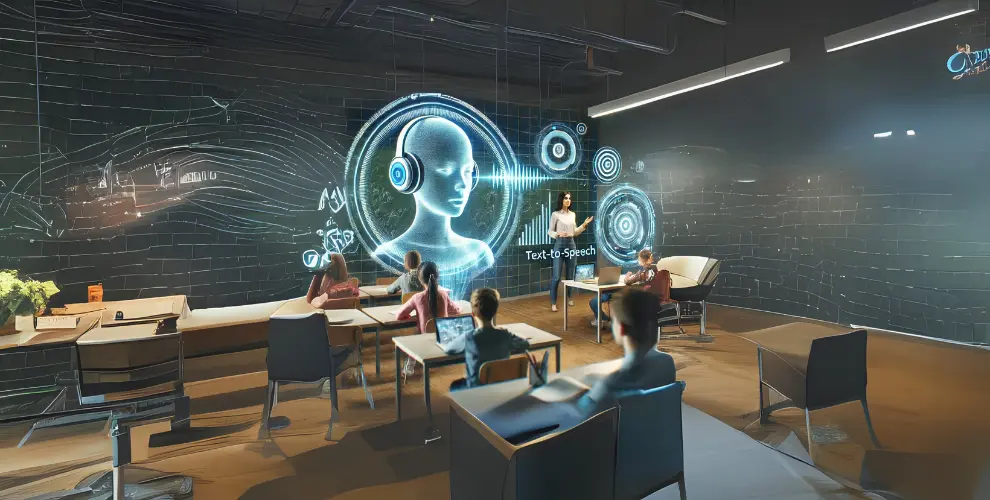
Text to Speech Software for Educators: The Ultimate Weapon for Modern Teaching
Table of Contents
Introduction
Welcome to WikiGlitz! In this blog, we explore how text to speech (TTS) software for educators is revolutionizing modern teaching. With the growing emphasis on accessible and interactive learning, TTS has become a crucial tool in education. you’re in a physical classroom or teaching online, TTS can enhance literacy, assist students with learning disabilities, and boost overall engagement.Key Takeaways
- TTS software enhances accessibility, engagement, and inclusivity in classrooms.
- It supports students with learning disabilities and strengthens literacy skills through auditory learning.
- Several top-rated TTS tools cater to different educational needs, making learning more interactive and effective.
What Are the Benefits of Text to Speech in Education?
Text to speech technology offers numerous benefits in education. From improving accessibility to aiding comprehension, educators can leverage it in multiple ways:- Enhances accessibility: According to the World Health Organization, over 2.2 billion people globally have a vision impairment. TTS allows students with visual impairments and reading difficulties to access educational materials effortlessly.
- Supports students with learning disabilities: “TTS technology has been shown to improve comprehension and retention among students with dyslexia and ADHD,” states Dr. Susan Latham, an expert in special education at the Learning Technologies Institute.
- Improves pronunciation and literacy: The National Literacy Trust highlights that listening to words while reading significantly enhances literacy, helping students understand pronunciation and intonation.
- Increases engagement: “Students respond better to engaging, natural-sounding voices,” says Michael Roberts, an educational technology consultant. “TTS can boost their focus and improve learning outcomes.”
- Aids multilingual students: Research from Cambridge University Press suggests that students learning English as a second language retain 30% more vocabulary when exposed to both written and spoken text.
What Are the Best Text to Speech Tools for Teachers?
Educators have access to several high-quality TTS tools. Here are some of the best options:- Murf AI – Provides natural-sounding voices with advanced customization features.
- NaturalReader – Supports various file formats and offers multiple voice styles.
- Speech Central – Best suited for converting ebooks and online articles into speech.
- Google Text-to-Speech – A free tool widely used with Android devices and Google Docs.
- iSpeech – Offers cloud-based solutions for online teaching and presentations.
How Can Text to Speech Aid Learning?
Educators can utilize TTS technology in numerous ways to enhance learning experiences:- Multisensory Learning: Studies from Harvard’s Education Review indicate that students who read and listen simultaneously experience 40% higher retention rates.
- Personalized Learning: Teachers can adjust speech speed, tone, and language to accommodate diverse learning styles.
- Homework and Assignments: “With TTS, students can listen to lessons while commuting or doing chores,” says John Benson, an ed-tech strategist.
- Reinforcing Vocabulary: The British Council found that students who repeatedly listen to new words improve their comprehension by 25% faster than those who rely solely on reading.
How to Implement Text to Speech in Classrooms?
Steps to Integrate TTS into Teaching:- Choose the Right Software – Pick a TTS tool suited to your teaching needs and student demographics.
- Integrate with Lesson Plans – Use TTS in digital worksheets, slideshows, and study materials.
- Encourage Student Engagement – Allow students to use TTS for note-taking and reading assignments.
- Monitor Effectiveness – Track student progress and adjust settings for better outcomes.
How Can Text to Speech Improve Student Engagement?
TTS software is a game-changer in boosting student engagement:- Interactive Learning: AI-powered TTS tools use human-like voices, making lessons more captivating.
- Reduced Cognitive Load: Research by the Journal of Educational Psychology reveals that TTS can lower cognitive effort by 35%, allowing students to focus on understanding concepts rather than decoding text.
- Boosts Participation: “Shy students often find it easier to engage with digital learning tools rather than reading aloud,” says Professor Linda Greene, a digital learning specialist.
What Are the Top Text to Speech Applications for Education?
Educators can use TTS applications to make learning more inclusive:- Read Aloud Chrome Extension – Perfect for reading digital content.
- Voice Dream Reader – Provides audiobook-like text-to-speech functionalities.
- Kurzweil 3000 – Intended for pupils who have learning impairments.
- Amazon Polly – Converts text into lifelike speech, supporting multiple educational scenarios.
Real-World Testimonials: What Do Educators Say About TTS?
Educators who have integrated TTS tools into their teaching have shared their experiences:- Sarah Mitchell, High School Teacher: “Using Murf AI in my classroom has made a huge difference for students with learning disabilities. They can now follow along with lessons at their own pace.”
- James Carter, Special Education Coordinator: “NaturalReader has been a game-changer for students with dyslexia. They are more confident in their reading abilities now.”
- Laura Kim, Online Educator: “Google Text-to-Speech helps my international students improve their pronunciation and understanding of English content.”
Are There Text to Speech Software Reviews for Educators?
Yes! Many educators have shared positive feedback about TTS tools. Based on recent user reviews:- Murf AI – Rated “Best for AI-generated voices” (Source: EdTech Magazine).
- Google TTS – Recognized as the “Best free tool for teachers” (Source: Tech in Education Blog).
- NaturalReader – Named “Best for text conversion and ease of use” (Source: Educational Tools Review).
Conclusion
Text to speech software is transforming modern education, making learning more inclusive, engaging, and accessible for all students. With a variety of tools available, educators can implement TTS to create interactive and personalized learning experiences.FAQs
What is the best text to speech tool for teachers?
Murf AI, NaturalReader, and Google Text-to-Speech are among the top-rated tools for educators.How does text to speech help students with learning disabilities?
It aids students with dyslexia, ADHD, and other challenges by converting text into speech, improving comprehension and retention.Can text to speech improve pronunciation?
Yes! AI-generated speech provides clear pronunciation and intonation, helping students refine their speaking skills.How do teachers integrate text to speech in online teaching?
TTS tools can be used for reading digital textbooks, creating audio-based assignments, and providing accessible content.Is text to speech useful for language learners?
Absolutely! TTS reinforces pronunciation, sentence structure, and vocabulary retention for multilingual students.Want to keep up with our blog?
Our most valuable tips right inside your inbox, once per month.
WikiGlitz Team
Welcome to WikiGlitz, your ultimate destination for tech insights and innovation. Our expert team is dedicated to delivering free resources and professional advice on various technology topics, including Artificial Intelligence, Cyber Security, Cloud Computing, and more. We strive to empower our readers with up-to-date information and practical guidance, ensuring you stay ahead in the rapidly evolving tech landscape. At WikiGlitz, we are passionate about making complex technology accessible to everyone. Our team of seasoned experts curates content that is both informative and engaging, helping you understand and leverage the latest tech trends. Whether you're a tech enthusiast or a professional, WikiGlitz is your go-to source for reliable, expert-driven content. Join us on this journey to explore and embrace the future of technology.