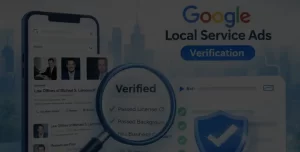Is Android Studio the Right Choice for Your Next App Project?
Table of Contents
Introduction:
Welcome to WikiGlitz!
We have brought you this amazing blog to help you decide whether Android Studio is the right choice for your next app project.
If you’re considering app development for Android, choosing the right Integrated Development Environment (IDE) is crucial.
Android Studio, Google’s official IDE for Android, is packed with features, but is it the right fit for your project?
In this blog, we’ll explore Android Studio’s benefits, compare it to other popular IDEs, and address whether it’s suitable for your next app project.
Key Takeaways
- Android Studio is ideal for Android app development, especially for those using Java or Kotlin.
- It offers comprehensive tools and integration with Google’s ecosystem, making it robust for large and small projects.
- While it may have performance issues on lower-end systems, it’s still one of the best tools for building Android apps.
What Makes Android Studio Good for App Development?
Android Studio is often considered the best tool for Android app development.
Its integration with the Android SDK and comprehensive set of features helps developers create feature-rich applications.
Additionally, Android Studio supports both Java and Kotlin, two of the primary programming languages for Android, allowing flexibility in coding.
Android Studio features and benefits include a user-friendly interface, a real-time code editor, an advanced emulator for testing, and easy access to Google’s libraries and services like Firebase.
It also offers smart code completion and debugging tools, making app development smoother.
Expert Opinion:
Many developers favor Android Studio due to its seamless integration with Android APIs and its ability to quickly generate and debug code.
Android Studio vs. Other IDEs: Which One Is Better?
When considering Android Studio vs other IDEs, such as Eclipse or IntelliJ IDEA, Android Studio stands out due to its deep integration with the Android ecosystem.
While IntelliJ IDEA, on which Android Studio is based, offers broader cross-platform support, Android Studio is optimized specifically for Android.
On the other hand, Android Studio vs Xcode (Apple’s IDE for iOS) becomes relevant if you’re comparing tools for cross-platform development.
Android Studio’s tools are tailored for Android, whereas Xcode is built for iOS. If you’re strictly developing for Android, Android Studio is likely your best bet.
However, some developers consider Android Studio vs Flutter if they’re interested in building cross-platform applications.
Flutter, Google’s UI toolkit, is often used with Android Studio, but it allows you to build apps for both Android and iOS from a single codebase.
Is Android Studio Free to Use?
Yes, Android Studio is free to use. Google offers it as an open-source tool, allowing developers to download, use, and contribute to its improvement.
This makes it accessible to beginners and professionals alike, enhancing its popularity among Android developers.
Which Tools Are the Best for Developing Android Apps?
Aside from Android Studio, there are several other best tools for Android app development that developers should consider:
- Firebase: Offers real-time databases, authentication, and analytics.
- Gradle: Used for build automation.
- GitHub: For version control and collaboration.
While Android Studio incorporates some of these tools directly, these additional options can help streamline your development process.
How to Use Android Studio for Beginners?
If you’re new to Android app development, Android Studio can seem intimidating, but it’s designed with beginners in mind.
The setup process includes downloading the Android SDK and creating your first project. The IDE provides step-by-step guidance, and online tutorials are abundant, helping beginners become proficient in no time.
Key Steps to Get Started:
- Install Android Studio and the required SDK packages.
- Create a new project and select a template (for example, a “Basic Activity”).
- Create the UI of your app using the layout editor.
- Write your logic in Java or Kotlin, using Android Studio’s code suggestions.
- Test your app using the built-in emulator.
For more detailed guidance, there are several resources available online on how to use Android Studio for beginners.
What Are the System Requirements for Android Studio?
Before downloading Android Studio, ensure that your machine meets the Android Studio system requirements.
It’s a resource-intensive program, so a machine with at least 8 GB of RAM is recommended for smooth performance.
Minimum System Requirements:
- Windows: 64-bit version, 8 GB RAM, 2 GB free disk space
- macOS: macOS 10.14 or higher, 8 GB RAM, 2 GB disk space
- Linux: GNOME or KDE desktop, 8 GB RAM, 2 GB free disk space
Meeting these requirements ensures that Android Studio performance is optimized and you avoid slowdowns.
Is Android Studio Good for Large Projects?
One of the common questions developers have is: Is Android Studio good for large projects?
The answer is yes, but with some caveats. Android Studio’s robust features, such as version control and its powerful refactoring tools, make it ideal for large-scale projects.
However, it may experience performance issues when working on very large projects unless you optimize it and run it on a high-performance machine.
What Apps Can Be Built with Android Studio?
What apps can be built with Android Studio?
From simple utility apps to complex enterprise applications, Android Studio supports a wide range of app development needs.
You can create games, social media apps, and productivity tools, leveraging Android Studio’s access to the latest Android APIs.
Pros and Cons of Android Studio
Before making your final decision, consider the pros and cons of Android Studio.
Pros:
- Deep integration with Android SDK
- Supports Java and Kotlin
- Extensive debugging and testing tools
- Free to use
Cons:
- Can be resource-heavy on lower-end machines
- Learning curve for beginners
- Limited support for cross-platform development compared to tools like Flutter
Java vs Kotlin in Android Studio: Which Should You Choose?
When working with Android Studio, you’ll need to decide between Java vs Kotlin for coding. Both are official languages for Android development, but Kotlin is generally favored for newer projects due to its conciseness and modern features.
Java, on the other hand, is still widely used and better understood by many developers.
Conclusion
We hope this blog has helped you understand whether Android Studio is the right choice for your next app project.
Whether you’re a beginner or an experienced developer, Android Studio offers powerful tools tailored specifically for Android app development, making it a strong candidate for your IDE needs.
To stay updated on more such insightful blogs, follow WikiGlitz for the latest in technology and software development trends!
FAQs
Is Android Studio good for app development?
Yes, Android Studio is excellent for Android app development due to its comprehensive tools, support for Java and Kotlin, and integration with Android APIs.
Android Studio vs Xcode: Which is better for app development?
If you’re building for Android, Android Studio is the better choice. Xcode is more suitable for iOS development.
What are the system requirements for Android Studio?
You’ll need at least 8 GB of RAM and 2 GB of free disk space to run Android Studio smoothly on Windows, macOS, or Linux.
Can beginners use Android Studio?
Yes, Android Studio is beginner-friendly, with a lot of tutorials and resources available to help you get started.
Is Android Studio free to use?
Yes, Android Studio is completely free and open-source.
What apps can be built with Android Studio?
You can build all types of Android apps, from games to enterprise-level applications.
Want to keep up with our blog?
Our most valuable tips right inside your inbox, once per month.
Error: Contact form not found.
WikiGlitz Team
Welcome to WikiGlitz, your ultimate destination for tech insights and innovation. Our expert team is dedicated to delivering free resources and professional advice on various technology topics, including Artificial Intelligence, Cyber Security, Cloud Computing, and more. We strive to empower our readers with up-to-date information and practical guidance, ensuring you stay ahead in the rapidly evolving tech landscape. At WikiGlitz, we are passionate about making complex technology accessible to everyone. Our team of seasoned experts curates content that is both informative and engaging, helping you understand and leverage the latest tech trends. Whether you're a tech enthusiast or a professional, WikiGlitz is your go-to source for reliable, expert-driven content. Join us on this journey to explore and embrace the future of technology.