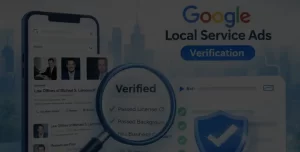Understanding the Software Development Process: A Step-by-Step Guide
Table of Contents
Introduction
Welcome to WikiGlitz! Understanding the software development process is essential for anyone involved in technology.
Whether you’re a developer, project manager, or stakeholder, this guide will provide a clear, concise overview of each step in the software development lifecycle. Let’s dive in!
Key Takeaways
- Structured approach: Following a structured software development process ensures efficiency and quality.
- Collaboration and communication: Effective collaboration among team members and stakeholders is crucial for success.
- Continuous improvement: Regular feedback and iteration lead to better software products.
Step 1: Requirement Gathering and Analysis
Understanding client needs is the first and most crucial step in the software development process.
Techniques for Gathering Requirements
- Interviews and Surveys: Direct interaction with stakeholders to gather detailed requirements.
- Workshops and Focus Groups: Collaborative sessions to define and prioritize requirements.
- Observation: Understanding user behavior and needs through direct observation.
Analyzing Requirements
- Feasibility Study: Assessing the technical, financial, and operational feasibility of the requirements.
- Requirement Specification: Documenting the requirements in a clear and detailed manner.
Step 2: Planning
Planning lays the foundation for the project by defining its scope and objectives.
Defining Project Scope and Objectives
- Project Charter: A document that outlines the project’s objectives, stakeholders, and deliverables.
- Scope Statement: Detailed description of the project’s boundaries and deliverables.
Creating a Project Timeline
- Gantt Chart: A visual representation of the project schedule.
- Milestones: Key points in the project timeline that indicate significant progress.
Resource Allocation and Budgeting
- Resource Plan: Identifying and allocating necessary resources.
- Budget Estimation: Calculating the estimated costs for the project.
Step 3: Design
Creating System Architecture
- High-Level Design (HLD): Overview of the system architecture and components.
- Low-Level Design (LLD): Detailed design of individual components and modules.
Designing User Interfaces
- Wireframes and Mockups: Visual representations of the user interface.
- Prototyping: Building interactive models to validate design concepts.
Importance of User Experience (UX) Design
- User-Centered Design: Designing with the user’s needs and preferences in mind.
- Usability Testing: Evaluating the user interface to ensure it is intuitive and easy to use.
Step 4: Development
The development phase involves coding and building the software based on the design.
Choosing the Right Technology Stack
- Front-End Technologies: JavaScript frameworks,HTML, and finally, CSS.
- Back-End Technologies: Node.js, Django, Ruby on Rails, databases.
Coding Best Practices
- Clean Code: Writing code that is easy to read, maintain, and extend.
- Code Reviews: Regular peer reviews to ensure code quality and adherence to standards.
Step 5: Testing
Testing ensures the software functions correctly and meets the specified requirements.
Types of Testing
- Unit Testing: Testing individual components or modules.
- Integration Testing: Testing the interaction between integrated components.
- User Acceptance Testing (UAT): Testing by end-users to ensure the software meets their needs.
Importance of a Testing Environment
- Continuous Testing: Integrating testing into the development process for early defect detection.
Step 6: Deployment
Deployment involves making the software available for use.
Preparing for Deployment
- Deployment Plan: A detailed plan outlining the steps for deploying the software.
- Rollback Plan: A plan to revert to the previous version if the deployment fails.
Continuous Integration and Continuous Deployment (CI/CD)
- CI/CD Pipeline: Automating the process of integrating and deploying code changes.
- Monitoring and Logging: Keeping track of the system’s performance and issues post-deployment.
Monitoring and Maintaining Deployed Software
- Performance Monitoring: Tracking the software’s performance in the production environment.
- Bug Fixes and Updates: Regularly updating the software to fix bugs and add new features.
Step 7: Maintenance and Support
Ongoing maintenance and support ensure the software remains functional and relevant.
Regular Updates and Bug Fixes
- Patch Management: Regularly applying patches to fix vulnerabilities and bugs.
Handling User Feedback
- Feedback Channels: Providing users with ways to submit feedback and report issues.
- Continuous Improvement: Using feedback to make iterative improvements to the software.
Long-Term Support and Maintenance Plans
- Service Level Agreements (SLAs): Defining the level of support and maintenance provided.
- End-of-Life Planning: Preparing for the eventual retirement of the software.
Agile vs. Waterfall Methodologies
Overview of Agile Methodology
- Iterative and Incremental: Development is broken into small, manageable increments.
- Flexibility and Collaboration: Emphasizes adaptive planning and continuous improvement.
Overview of Waterfall Methodology
- Predictability and Documentation: Focuses on thorough documentation and predictable outcomes.
Pros and Cons of Each Approach
- Agile: Adaptable to change, faster delivery, but can be less predictable.
- Waterfall: Clear structure and documentation, but less flexible to change.
Tools and Technologies in Software Development
Effective tools and technologies streamline the software development process.
Project Management Tools
- JIRA: A tool for tracking and managing software development projects.
Development Tools
- Integrated Development Environments (IDEs): Software applications for coding, debugging, and testing (e.g., Visual Studio Code, IntelliJ IDEA).
- Code Editors: Lightweight tools for coding (e.g., Sublime Text, Atom).
Collaboration Tools
- Slack: A messaging platform for team communication.
Importance of Documentation
Documentation is essential for maintaining and understanding the software.
Types of Documentation
- Technical Documentation: Detailed information on the software’s architecture and code.
- User Documentation: Guides and manuals for end-users.
- Project Documentation: Records of the project’s scope, timeline, and progress.
Tools for Creating and Managing Documentation
- Confluence: A collaboration tool for creating and managing documentation.
- Read the Docs: A tool for hosting and managing technical documentation.
Security Considerations in Software Development
Importance of Security in the Development Process
- Protecting User Data: Ensuring user data is secure and private.
- Preventing Breaches: Implementing measures to prevent security breaches..
Tools for Enhancing Security
- OWASP ZAP: A tool for finding security vulnerabilities in web applications.
Case Studies of Successful Software Development Projects
Examples of Successful Projects
- Google Chrome: Developed using Agile methodologies.
- NASA’s Mars Rover Software: Developed using Waterfall methodologies.
Conclusion
WikiGlitz has brought you this comprehensive guide to understanding the software development process. By following a structured approach, fostering collaboration, and continuously improving, you can ensure the success of your software projects. Embrace these steps and methodologies to deliver high-quality software that meets user needs. Happy developing!
FAQs
What is the most critical phase in the software development process?
While all phases are important, the requirement gathering and analysis phase is critical as it sets the foundation for the entire project.
How do Agile and Waterfall methodologies differ?
Agile is iterative and flexible, focusing on continuous improvement and collaboration, while Waterfall is sequential and structured, with a focus on documentation and predictability.
What tools are essential for a successful software development project?
Essential tools include project management tools (JIRA, Trello), development tools (IDEs, code editors), and collaboration tools (Slack, GitHub).
How important is documentation in software development?
Documentation is crucial for maintaining, understanding, and using the software effectively. It includes technical, user, and project documentation.
What are common challenges in the software development process?
Common challenges include managing changing requirements, ensuring security, maintaining documentation, and fostering effective communication among team members.
Want to keep up with our blog?
Our most valuable tips right inside your inbox, once per month.
Error: Contact form not found.
WikiGlitz Team
Welcome to WikiGlitz, your ultimate destination for tech insights and innovation. Our expert team is dedicated to delivering free resources and professional advice on various technology topics, including Artificial Intelligence, Cyber Security, Cloud Computing, and more. We strive to empower our readers with up-to-date information and practical guidance, ensuring you stay ahead in the rapidly evolving tech landscape. At WikiGlitz, we are passionate about making complex technology accessible to everyone. Our team of seasoned experts curates content that is both informative and engaging, helping you understand and leverage the latest tech trends. Whether you're a tech enthusiast or a professional, WikiGlitz is your go-to source for reliable, expert-driven content. Join us on this journey to explore and embrace the future of technology.