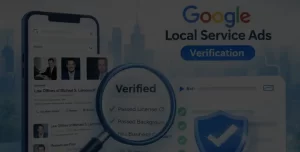Adobe Cloud Computing: What It Is and How It Can Enhance Your Creative Projects
Table of Contents
Introduction
Welcome to WikiGlitz! Today, we’re exploring how Adobe Cloud Computing is transforming the world of creative projects. Adobe Cloud Computing offers a suite of tools and services designed to elevate your creativity, streamline your workflow, and enhance collaboration.
Let’s dive into what Adobe Cloud Computing is and how it can benefit your creative endeavors.
Key Takeaways
- Enhanced Collaboration: Adobe Cloud Computing enables seamless collaboration across teams.
- Access to Advanced Tools: Provides access to a suite of powerful creative tools and resources.
- Improved Productivity: Streamlines workflows and boosts productivity.
What is Adobe Cloud Computing?
Overview of Adobe Cloud Computing
Adobe Cloud Computing is a comprehensive set of cloud-based services provided by Adobe, designed to meet the needs of creative professionals.
It includes a variety of applications and tools that allow users to create, edit, share, and store their work in the cloud. This means you can access your projects from anywhere, collaborate with team members in real-time, and use powerful tools that help bring your creative visions to life.
Adobe Cloud Computing includes popular services such as Adobe Creative Cloud, Adobe Document Cloud, and Adobe Experience Cloud, each tailored to specific aspects of creative and professional workflows.
Adobe Creative Cloud
At the heart of Adobe Cloud Computing is Adobe Creative Cloud, a subscription-based service that provides access to a suite of Adobe’s most popular creative tools. This includes industry-standard applications such as:
- Photoshop: Used for graphic design.
- Illustrator: Used to create vector graphics and illustrations.
- Premiere Pro: Used for video editing.
- After Effects is used for creating motion graphics and visual effects.
- Lightroom is a tool for photo editing and organization.
- InDesign: Used for page design and layout in print and digital media.
These tools are essential for professionals in graphic design, video editing, photography, and other creative fields, offering powerful features and seamless integration with other Adobe products.
Benefits of Adobe Cloud Computing for Creative Professionals
Enhanced Collaboration
One of the standout benefits of Adobe Cloud Computing is its ability to facilitate collaboration among creative professionals. Adobe Creative Cloud includes features like shared libraries, cloud storage, and real-time editing capabilities that make it easy for teams to work together, no matter where they are located.
- Shared Libraries: Team members can access shared assets, such as graphics, logos, and templates, ensuring consistency across projects.
- Cloud Storage: Store your files in the cloud and access them from any device, making it easy to work on the go or collaborate with others.
- Real-Time Editing: Multiple users can work on the same project simultaneously, making real-time changes and updates without the need for constant back-and-forth communication.
These collaboration features help streamline workflows, reduce errors, and ensure that everyone is on the same page.
Access to Advanced Tools
Adobe Creative Cloud offers a wide range of advanced tools that cater to various creative needs. Whether you’re a graphic designer, video editor, or photographer, Adobe Cloud Computing has the tools you need to bring your ideas to life.
- Photoshop: Powerful photo editing and graphic design capabilities.
- Illustrator: Create stunning vector graphics and illustrations.
- Premiere Pro: Helps in editing videos with professional-grade tools.
- After Effects: Adds visual effects and graphics.
- Lightroom: Edit and organize your photos with ease.
These tools are constantly updated with new features and improvements, ensuring that you always have access to the latest and greatest technology.
Improved Productivity
Adobe Cloud Computing streamlines workflows and boosts productivity by providing tools and features that save time and effort. Here are some ways Adobe Creative Cloud can improve your productivity:
- Integration with Other Adobe Products: Seamlessly move between different Adobe applications without losing any data or quality.
- Automated Features: Utilize AI-powered tools like Adobe Sensei to automate repetitive tasks, such as object selection and background removal.
- Customizable Workspaces: Tailor your workspace to fit your specific needs and preferences, making it easier to focus on your work.
By optimizing your workflow and reducing the time spent on mundane tasks, Adobe Cloud Computing allows you to focus more on your creative process.
Real-World Applications of Adobe Cloud Computing
Graphic Design
Adobe Creative Cloud is a game-changer for graphic designers. Tools like Photoshop and Illustrator provide everything needed to create stunning visuals, from logos and branding materials to detailed illustrations and digital art. Shared libraries and cloud storage ensure that assets are easily accessible and organized.
Video Editing
For video editors, Adobe Premiere Pro and After Effects offer industry-leading capabilities. Editors can collaborate in real-time, apply advanced effects, and manage projects efficiently. Adobe’s integration with other tools like Audition for audio editing and Media Encoder for exporting makes the workflow seamless and efficient.
Photography
Photographers benefit immensely from Adobe Lightroom and Photoshop. These tools provide powerful editing capabilities, allowing photographers to enhance their images and organize their photo libraries. Cloud storage ensures that photos are always backed up and accessible from any device.
Getting Started with Adobe Cloud Computing
Subscription Plans and Pricing
Adobe Creative Cloud offers various subscription plans to suit different needs and budgets. Whether you’re an individual freelancer, a small business, or a large enterprise, there’s a plan for you:
- Individual Plans: For single users, offering access to all Adobe apps or specific app bundles.
- Business Plans: Designed for teams, with additional features like centralized billing, admin controls, and enhanced support.
- Student and Teacher Plans: Discounted rates for students and educators.
- Enterprise Plans: Customizable plans for large organizations with advanced needs and dedicated support.
Setting Up Adobe Creative Cloud
Getting started with Adobe Creative Cloud is straightforward. Here’s a step-by-step guide:
- Sign Up for an Account: Visit the Adobe Creative Cloud website and sign up for an account. Choose the best subscription plan.
- Download and Install: Once you’ve signed up, download the Creative Cloud desktop app. Use this app to install and manage your Adobe applications.
- Initial Configuration: Configure your applications according to your preferences. Set up your cloud storage, shared libraries, and workspace settings.
- Explore and Learn: Adobe provides extensive tutorials and resources to help you get the most out of your tools. Take advantage of these to enhance your skills and productivity.
Tips for Maximizing Your Adobe Cloud Experience
To make the most of Adobe Cloud Computing, consider these best practices:
- Regularly Update Your Software: Ensure you always have the latest features and security updates by keeping your software up to date.
- Utilize Cloud Storage: Store your files in the cloud for easy access and collaboration.
- Leverage Adobe Sensei: Use AI-powered features to automate repetitive tasks and enhance your creative process.
- Take Advantage of Tutorials and Community Resources: Adobe offers a wealth of tutorials and a vibrant community of users. Utilize these resources to learn new techniques and stay inspired.
Conclusion
Adobe Cloud Computing is a powerful tool that can significantly enhance your creative projects. From advanced tools and enhanced collaboration to improved productivity, Adobe Creative Cloud offers everything creative professionals need to succeed.
WikiGlitz has brought you this comprehensive guide to help you understand the benefits of Adobe Cloud Computing. We encourage you to explore Adobe Creative Cloud and see how it can elevate your creative work. Happy creating!
FAQs
What is Adobe Cloud Computing?
Adobe Cloud Computing is a suite of cloud-based services provided by Adobe, including Adobe Creative Cloud, which offers tools for graphic design, video editing, photography, and more.
How does Adobe Creative Cloud enhance collaboration?
Adobe Creative Cloud enhances collaboration through features like shared libraries, cloud storage, and real-time editing, allowing team members to work together seamlessly.
What tools are available in Adobe Creative Cloud?
Adobe Creative Cloud includes popular tools such as Photoshop, Illustrator, Premiere Pro, After Effects, Lightroom, and InDesign, among others.
How can Adobe Cloud Computing improve productivity?
Adobe Cloud Computing improves productivity by streamlining workflows, integrating with other Adobe products, and providing AI-powered tools to automate repetitive tasks.
What are the subscription options for Adobe Creative Cloud?
Adobe Creative Cloud offers various subscription plans for individuals, businesses, students, and enterprises, with options to access all apps or specific app bundles.
Want to keep up with our blog?
Our most valuable tips right inside your inbox, once per month.
Error: Contact form not found.
WikiGlitz Team
Welcome to WikiGlitz, your ultimate destination for tech insights and innovation. Our expert team is dedicated to delivering free resources and professional advice on various technology topics, including Artificial Intelligence, Cyber Security, Cloud Computing, and more. We strive to empower our readers with up-to-date information and practical guidance, ensuring you stay ahead in the rapidly evolving tech landscape. At WikiGlitz, we are passionate about making complex technology accessible to everyone. Our team of seasoned experts curates content that is both informative and engaging, helping you understand and leverage the latest tech trends. Whether you're a tech enthusiast or a professional, WikiGlitz is your go-to source for reliable, expert-driven content. Join us on this journey to explore and embrace the future of technology.